DialogueEditor
A downloadable tool for Windows
Allows you to write the data necessary for a simple dialogue system. If you want dialogue with no branching paths and only one character portrait on the screen at a time, this tool is for you!
With it you can easily write a conversation and then have that character have a different conversation when you talk to them the next time. You can effect which conversation is had with the game state, and you can effect the game state with the conversation.
It has other handy features, such as mass-update character name in all conversations, filter by character name, merge files, autosave, and more. It's engine-agnostic, meaning you can use it for Unity, Unreal, GameMaker, or any other game engine you want.
This tool saves and reads JSON files. You will need your own implementation of a dialogue system in your game. This tool just writes the data that your dialogue system will read when it loads the game, however that is done in your engine.
New features coming soon:
- Filter by variable
- Rename variable
- Reorder quotes
- Reorder dialogues
- Image bank
- Relative image path
- Dialogue tags
- Custom attributes
Originally made for the GDEX Game Jam 2020.
| Status | In development |
| Category | Tool |
| Platforms | Windows |
| Author | shieldgenerator7 |
| Tags | dialogue, editor |
Download
Install instructions
- Unzip and run setup.exe
- Start DialogueEditor
- Make a new Dialogue Path (Edit->Add New->DialoguePath)
- Type in the character's name, followed by a colon, and then what they say. EX:
- Jubilee: Hi how are you?
- Press ENTER. A new quote will appear. Type in what the next character says.
- Repeat step 4 through 5 until you are done with the conversation
- Then, you can create a condition (Edit->Add New->Condition) to put requirements on when this conversation can happen.
- You can create an action (Edit->Add New->Condition) to say what should happen when the conversation is over.
- Alternatively, you can add a new Conversation
When you have lots of conversations entered in the DialogueEditor, it can become tedious to look through all of them. So you can filter the conversations with the Character panel on the right. Select a character from the dropdown and then select "Filter". Now it will only show the conversations that contain some dialogue from that character. If you later decide to change the character's name, or you misspelled it somewhere, you can change it in the textbox and then select "Update". It will change the character's name in all conversations.
Development log
- Fixed New file bug, Added Voice LinesJan 30, 2021
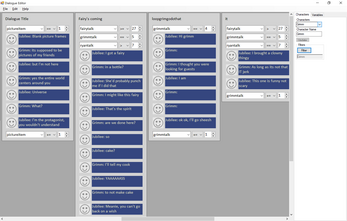
Comments
Log in with itch.io to leave a comment.
NotWork :(
yeah sorry i need to update it, and integration into Unity is a whole process. it's not as simple as installing a package
Ok, thanx. Good luck